Comparison of End-to-End Testing Frameworks for Vue.js: Cypress vs Nightwatch vs Playwright
When building applications with Vue.js, choosing the right end-to-end (E2E) testing framework is critical for maintaining testable, reliable, and maintainable codebases. Cypress, Nightwatch, and Playwright are powerful and popular choices. Below, we’ll compare these tools based on key criteria—ease of setup, usability, performance, tooling support, community activity, and Vue integration effectiveness—and provide an informed recommendation, especially suited for beginners.
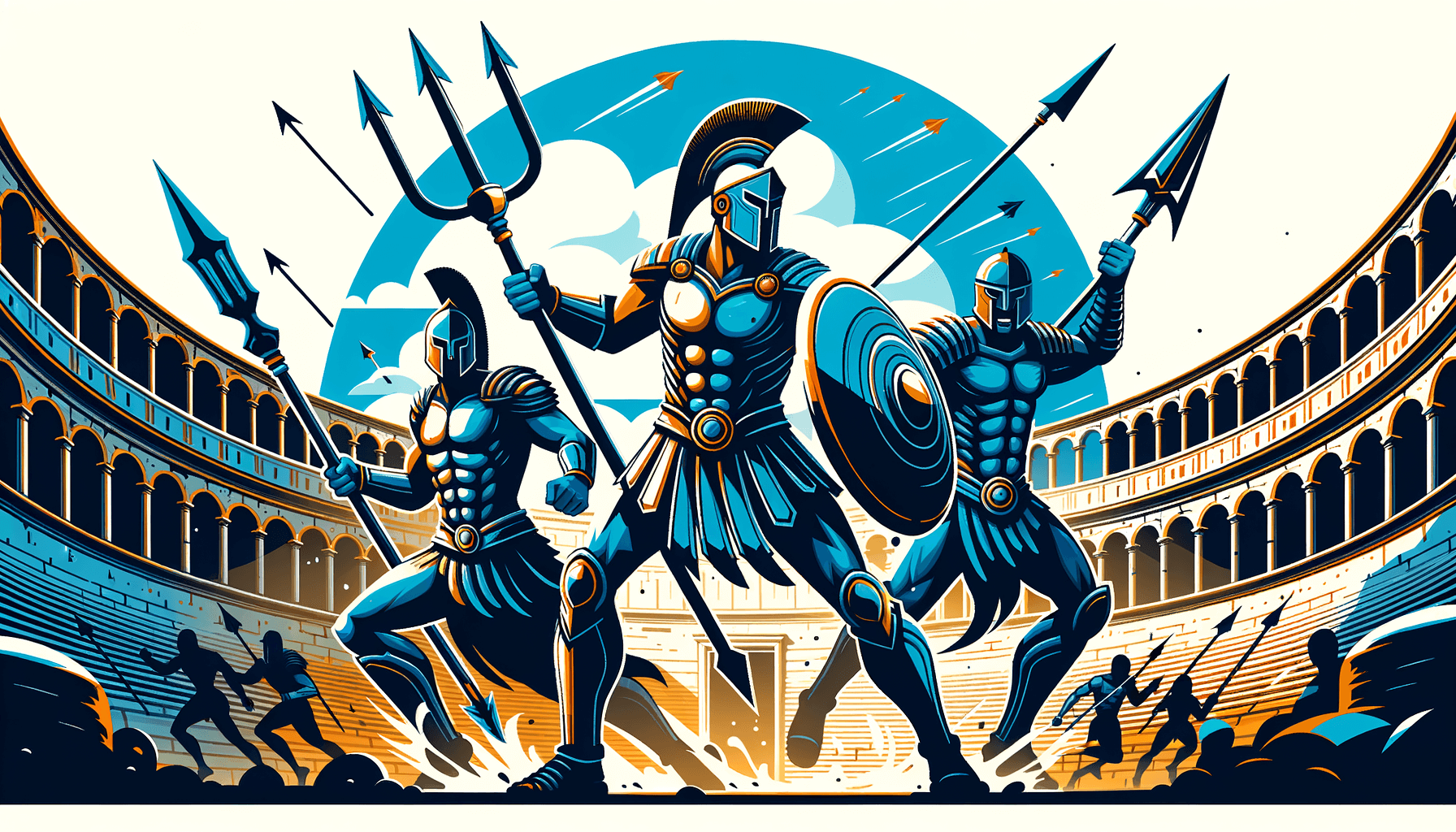
1. Overview of Each Framework:
Cypress (JavaScript-based)
Cypress is a modern JavaScript-based testing framework explicitly built for simplifying web-app testing.
- Architecture: Runs inside a real browser providing direct access to the DOM and network events.
- Language Support: JavaScript / TypeScript natively supported.
- Unique Features: Time travel debugging, automatic waiting, simple API, visual debugging interface.
- Community Popularity: Very high; robust community support, extensive plugins.
Integration with Vue.js: Cypress has excellent first-class support for Vue applications. Officially recommended via the Vue CLI, Cypress smoothly integrates into Vue development environments, allowing Vue developers to set up and write tests quickly.
Nightwatch (Node.js-based)
Nightwatch is a Node.js-based automated testing framework for web applications and websites, supporting Selenium WebDriver internally.
- Architecture: Uses Selenium WebDriver under the hood; enables parallel testing across multiple browsers.
- Language Support: JavaScript / TypeScript (recent stable support added).
- Unique Features: Built-in assertion library, cross-browser compatibility, remote Selenium grid integration.
- Community Popularity: Mature framework; solid community with support, somewhat less adoption recently compared to Cypress or Playwright.
Integration with Vue.js: Nightwatch has been endorsed by Vue historically, offering starter scripts and easy integration through Vue CLI scaffolding. While seamless, the API feels slightly more traditional, relying heavily on Selenium WebDriver conventions.
Playwright (Cross-browser, Cross-language)
Playwright is the latest entrant, developed by Microsoft engineers and rapidly gaining popularity.
- Architecture: Utilizes browser automation protocols without Selenium; supports Chrome, Firefox, WebKit browsers natively.
- Language Support: Primarily JavaScript and TypeScript; also supports Python, Java, and .NET languages.
- Unique Features: Excellent browser support, multi-language interface, cross-browser, parallelization out-of-the-box, detailed tracing.
- Community Popularity: Growing extremely fast with active and strong community support due to excellent developer experience.
Integration with Vue.js: Playwright provides good support for Vue.js applications, although there’s no official dedicated plugin from Vue CLI yet. Many Vue users successfully integrate Playwright manually or use community templates for quick setup.
2. Detailed Criteria-Based Comparison:
| Criteria | Cypress | Nightwatch | Playwright |
|---|---|---|---|
| Ease of Setup (for Vue) | ✅ Excellent (Officially recommended by Vue CLI) | ✅ Good support with Vue CLI | ✅ Good (requires minor manual effort or community templates) |
| Learning Curve (Beginner Friendly) | ✅ Easy and straightforward UI/API | ⚠️ Moderate, slightly steeper curve | ✅ Moderate, but intuitive modern API |
| Debugging experience | ✅ Excellent built-in debugging & visual feedback | ⚠️ Good enough but lacks visual debugging | ✅ Great debugging, exceptional tracing features |
| Cross-browser support | ⚠️ Limited (only Chrome-family & Firefox support) | ✅ Excellent (rides on Selenium/WebDriver) | ✅ Excellent (supports Chrome, Firefox, Safari/Webkit) |
| Performance & Speed | ✅ Fast execution | ⚠️ Generally slower due to Selenium overhead | ✅ Very fast execution, supports parallelization easily |
| Community & Ecosystem | ✅ Large and active | ⚠️ Strong but older; somewhat declining | ✅ Rapidly growing strong community |
| Stability/Maturity | ✅ Very stable and mature | ✅ Stable and mature, slower evolution | ✅ Newer but stable and extensively maintained |
3. Considerations Specific to Vue.js Development:
-
Cypress integrates seamlessly with Vue CLI projects out-of-the-box. Hence, it offers an exceptionally beginner-friendly environment for Vue developers who want an easy transition into automated testing.
-
Nightwatch has historically been bundled and recommended with Vue CLI, and its learning curve is moderate but manageable. However, it relies on older technologies (Selenium), resulting in slightly slower and more-demanding maintenance.
-
Playwright, on the other hand, is powerful and versatile but may require beginners to spend time manually configuring it with Vue.js projects, potentially making initial configuration slightly less intuitive.
4. Recommendation: Best Framework for Beginners (Using Vue.js)
🥇 Recommended for Beginner-Friendly Vue.js Testing: Cypress
-
Why Cypress?
-
Beginner-friendly interactive GUI with amazing visual feedback and easy debugging (“Time travel”).
-
Officially supported and recommended as part of Vue CLI: minimal configuration and setup required.
-
Extensive tutorials, official documentation specifically tailored toward Vue.js.
-
Automatic waiting mechanism drastically reduces flaky tests, making the writing and debugging process intuitive for first-time testers.
-
Ideal scenario: If you’re developing a basic to moderately complex Vue app and you’re new to end-to-end testing, Cypress is undoubtedly your best first-choice tool.
5. When to Choose Nightwatch or Playwright Instead?
-
Nightwatch: Consider it if your project specifically requires wide Selenium support due to older browser compatibility, legacy browsers, or if your team already has extensive Selenium knowledge.
-
Playwright: Great choice if you plan extensive cross-browser testing (like WebKit/Safari support on top of Chrome/Firefox), parallel executions at scale, multilingual scripting needs, or when your team is interested in leveraging the latest innovations and has some flexibility to spend extra time on setup.
Final Summary:
| Framework | Strength | Weakness | Beginner-friendliness for Vue.js |
|---|---|---|---|
| Cypress ✅ | Best visual debugging & simplicity | Limited to Chromium & Firefox | High (recommended) ✅ |
| Nightwatch | Wide browser support via Selenium | Slower setup & execution | Moderate |
| Playwright | Multi-browser great performance | No officially bundled Vue CLI support yet (manual setup) | Moderate to High (with some initial setup) |
✅ Final Verdict (Vue beginner’s recommendation):
👉 Cypress 🎉 (Best balance of ease-of-use, powerful visual feedback, and seamless integration with Vue.js Ecosystem)
However, as you become more experienced, exploring Playwright will offer even broader testing capabilities and flexibility, positioning you well for larger-scale testing scenarios.